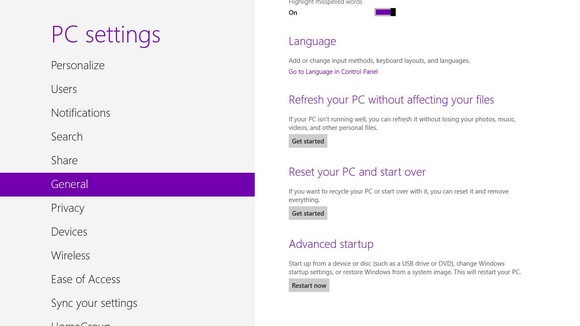The Windows 8 Consumer Preview updates the look of the Developer Preview, adds a lot of new features and revamps a few old ones.
You can download the Consumer Preview
The round Start button is gone, the Metro-style Start screen remains and yes, you can only pick from nine colours and five patterns for the Start screen background.
But there's far more to the Consumer Preview user interface than the Start screen, and far more to Windows 8 than the user interface.
There are new ways of switching between apps, as well as more updates to the desktop tools. There are changes under the hood to file copying, power management, security, networking, hardware support and more.
And then there are the first real Metro apps, so you can find out what it's like to use Metro for more than just trying out Metro, and the Windows Store for the first third-party apps from real developers.
This is the version of Windows 8 that's going to give you a real feel for what the final operating system will be like and the first version you could realistically use for day-to-day work.
First of all, it's worth noting that the Consumer Preview is only for x86/64 PCs; there isn't an ARM version that you can download and try out, since there aren't any ARM devices that will run it.
That's because of the extremely custom way that ARM devices are built, where not even the way to control a physical button is standard. Microsoft isn't supporting tablets built to run Android or WebOS, either.
Much of what we're seeing in the Consumer Preview will be the same on Windows on ARM (WOA) systems. Most stuff - from the Metro user interface to the touch gestures, to the Windows desktop and built-in Windows tools such as Explorer and Task Manager - will be practically the same
When you download the Consumer Preview, installing is easier than usual with a beta operating system. You can start the installation directly from the web page, instead of having to download an ISO file and burn that to an optical disc.
You can still burn an ISO if you want, and the installer can also create a bootable USB stick so you can download Consumer Preview once and install it on multiple machines.
Today is a big day for the Windows team. At Mobile World Congress in Barcelona, Spain a few moments ago, we unveiled the Windows 8 Consumer Preview to our partners and press. Based on a broad range of feedback, we have made over 100,000 code changes and the Consumer Preview represents a refined product ready for broad and daily usage by those of you willing to test a pre-release OS. You can download the Consumer Preview starting now at http://preview.windows.com. If you tried the Windows 8 Developer Preview, then you are going to be delighted to see a broad range of product changes and improvements based on a feedback from many sources.
Windows 8 reimagines Windows, from the chipset to the experience. With the Developer Preview we focused on presenting the new APIs and amazing new tools for developers. Today’s Consumer Preview is focused on a broader audience, and along with improvements to the WinRT APIs based on developer feedback, we are introducing the full user experience, the Windows Store for apps, and early previews of some first- and third-party apps.
With so much to dive into, let’s talk about what is different in the Consumer Preview at a high level:
Broad range of product changes and improvements: Since the Developer Preview in September, designed to preview the programming platform, Windows 8 has progressed across every dimension. From completing the user experience for touch, keyboard, and mouse, to refining the development platform, to improving performance, quality, and reliability across all subsystems as well as new features, the Consumer Preview represents a complete view of the capabilities of Windows 8.
Windows Store with an “App Preview” of new apps: The Windows 8 Consumer Preview marks the opening of the Windows Store for testing. You’ll see a variety of new Metro style apps from both third-party developers and Microsoft. During the Consumer Preview, these apps are available to try and experience at no cost to users. Please note, these apps and the set of preinstalled apps are at an early stage of development and are available as an early App Preview, and will be updated via the Windows Store. In addition, the Store will offer personalized recommendations, and Windows 8 gives users the ability to take their apps and settings with them across multiple PCs, making it easy to discover and try new apps while offering developers the greatest opportunity of any platform
Connecting to the cloud across Windows PCs and Windows Phones: You’ll experience seamless integration with the content across your web services. Optionally signing in with a Microsoft account provides access to features including the ability to roam all settings, use cloud storage, communicate with email, calendar, and contacts, and connect to a broad range of services. Your connection to the cloud works across your Windows PCs and your Windows Phones. You’ll also experience early previews of the Metro style apps for Mail, Calendar, People, Messaging, Photos, and SkyDrive.
Internet Explorer 10 Platform Preview 5: With IE10, we reimagined the browser to create a new experience designed specifically for Windows 8 devices. It provides an edge to edge interface that is all about less browser, and more web. Fast and fluid, IE is hardware-accelerated to enable web performance. The same rendering engine and high-performance script engine is available on the Windows desktop as well.
We’ve detailed many features in this blog across all the subsystems of Windows 8. From the kernel, networking, file system, graphics, and the user interface across all of those. There’s no easy way to enumerate the depth and breadth of Windows 8 in a post. The best thing to do is experience it yourself. We encourage everyone to check out our demo video, and all the videos and information on http://preview.windows.com. From there you can also download the Consumer Preview for x86/64. For developers, there is also a beta of Visual Studio 11.
We’ll publish a quick look at system requirements for this release, but the short version is that your Windows 7 logo PC is the perfect place to start as the system requirements have not changed. You can upgrade from the Developer Preview or from Windows 7, or install cleanly (we strongly recommend a hardware installation and not a VM install if you are looking to experience the release as the vast majority will experience it, and please keep in mind the minimum screen resolution required is 1024x768). We will be updating the release with various quality updates and drivers over the coming weeks/months just to exercise our overall update and telemetry mechanisms. Please keep in mind that this is a test release of a product still under development.
We’ve got a lot more blogging to do. So stay tuned for details of the changes we made and the features we haven’t had a chance to talk about yet. This blog continues to be a big part of the development process. Now that we have this shared experience, we expect folks commenting on posts to be running the Consumer Preview so we’re all sharing the same context. We know there will be a lot of feedback—that comes from reimagining a product used by a billion people!
Source : Blog